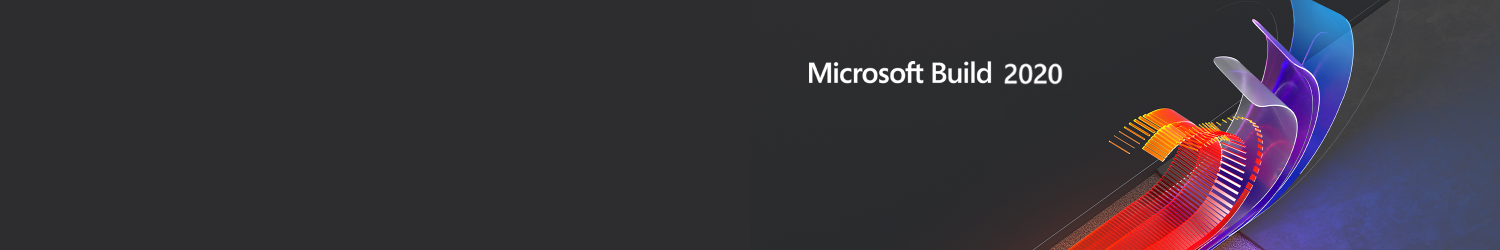When you register a new application in Azure AD, especially those that will be used to login users or gather additional permissions, the branding section, specifically the Logo of the App is often overlooked.
But what is the logo, where does it even show up?
First, and most importantly, it is displayed when the users need to consent to using your application when they first log-in: