I was working on an ARM template the other day for deploying an ElasticSearch cluster on Azure. One of the things I needed to decide on was the SKUs of the VMs in the cluster. I knew I wanted a Linux machine but I wasn’t familiar with the SKU Names that I had to enter.
I found this very useful PowerShell command to list all the available VM SKUs in a specific region
1 | Get-AzureRmVMImageSky -Location <location> -Offer <type> |
You can see below a couple of results from this command for Ubuntu or Windows :
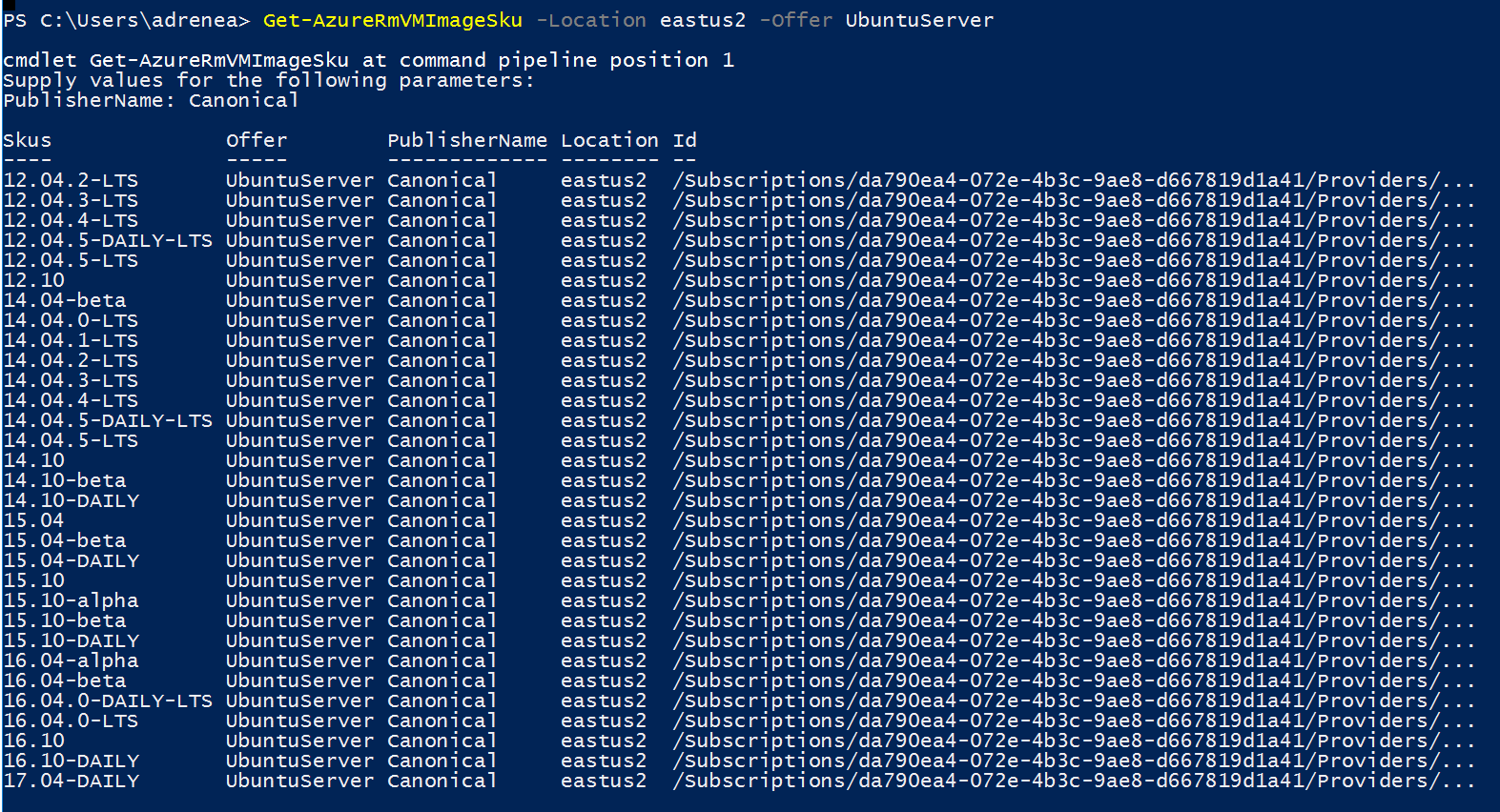 Ubuntu Server VM SKUs in EastUS 2
Ubuntu Server VM SKUs in EastUS 2
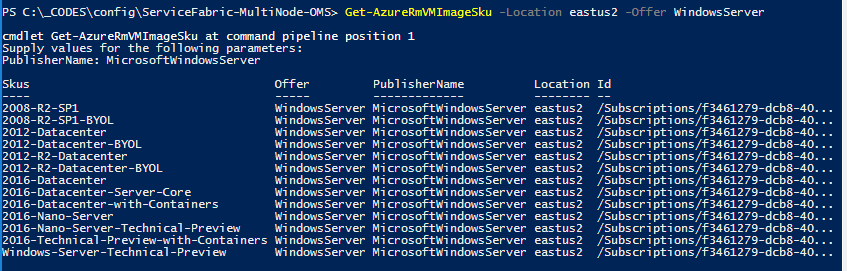 Windows Server VM SKUs in EastUS 2
Windows Server VM SKUs in EastUS 2
You can use the values from the ‘skus’ column in your ARM templates when defining VM instances.